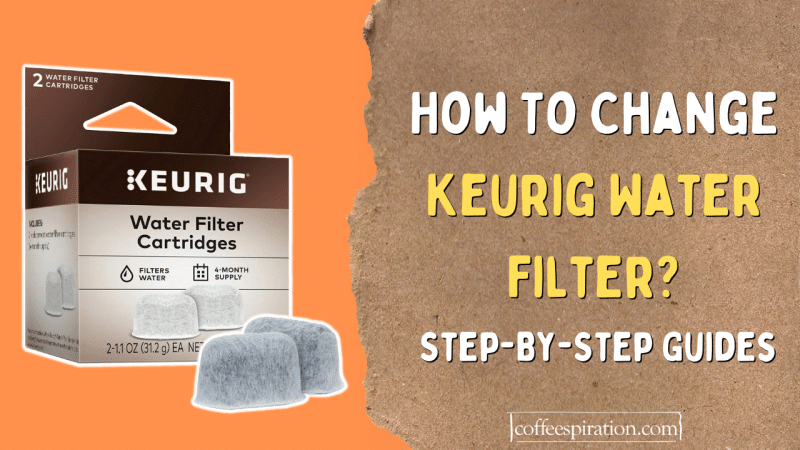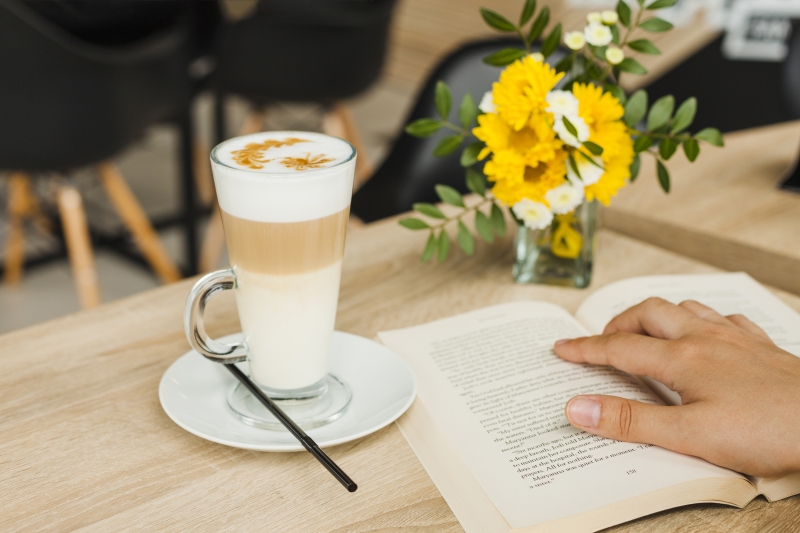In most homes, mornings are welcomed with a delicious cup of coffee. These cups of coffee can be made by hand like decadent hand-drip coffee, or quick and easy with the help of a keurig coffee maker. Usually, people prefer to use a Keurig since it is always a fight against time every morning.

Since you found this article, we are guessing that you own a Keurig, and it is probably the one thing dragging you out of bed everyday with the smell of your favorite coffee. However, just as your Keurig looks after you, you must look after it as well, otherwise the coffee it brews and the machine may lose its quality over time.
You might think it is enough maintenance with daily cleaning, descaling it once in a while, and cleaning the water reservoir, but did you know that the water filter also needs attention?
Keurig coffee machines brew single-serving cups of coffee by passing water through single-serve plastic capsules like a k-cup. A little charcoal filter is included in each Keurig, which cleanses the water that is used to make your cup of coffee. Just like routine descaling, these filters also need to be replaced.
A charcoal water filter is included in most Keurig coffee machines. Minerals and other contaminants are removed from the water used to brew your K-cup pods with this filter. Continue reading for answers to a variety of frequently asked questions concerning Keurig coffee machine filters, including step-by-step guide on how to replace a Keurig water filter.
Contents
- Is The Keurig Water Filter Necessary?
- Do Keurigs Have Built-In Water Filters?
- Do Keurig Filters Need To Be Replaced?
- What Kind Of Water Filter Does My Keurig Use?
- What Happens If The Water Filter Is not Replaced?
- Where Can You Get The Keurig Water Filter Cartridges?
- What You Will Need Before Getting Started
- Step-By-Step Guide to Changing Out Your Keurig Water Filter
- Conclusion
Is The Keurig Water Filter Necessary?
This is a frequently asked subject; people truly believe they could get away without using a water filter. This, however, is untrue. Most coffee machines, including the Keurig K200 and all Keurig machines, feature a water filter for a reason.
Chlorine, calcium, and other pollutants can be removed from your water with a charcoal filter. These minerals can build up in your unit more rapidly if you do not have one. This can have an effect on the brewing system’s operation as well as the taste of your coffee.

If you do not use a filter, your machine will need to be descaled more frequently than the usual 3-6 months. Because descaling can be a time-consuming task, using the water filters and replacing them would be a more easier option.
If you are using filtered water in your machine, you might not require a filter. If you are utilizing water fresh from the tap, though, having one is critical. Moreover, if you know your tap water is hard water which is heavy in minerals, a filter will be necessary to keep your coffee machine in good working order. Hard water will cause mineral buildup easily. If you are unsure about the mineral content of your water, you can always purchase a cheap water testing kit.
Do Keurigs Have Built-In Water Filters?
A water filter is included in most Keurig coffee machines. The K-Mini series, the K15, the Rivo, and any small office brewer, on the other hand, do not. The other models are divided into three water filters categories: classic, tall handle, and short handle.
The water filter is positioned in the rear or side water reservoir of the machine. You may access your coffee machine’s water filter by completely removing the water reservoir top.
Do Keurig Filters Need To Be Replaced?
The purifying filter in your Keurig’s water reservoir is only good for a certain number of brew cycles, not a specific amount of time. The less you use your Keurig, the less frequently it will need to be replaced.
According to the official Keurig website, you should change your water filter every two months. To keep your water tasting clean and delicious, replace your water filter every 60 tank refills for optimal results; this will help eliminate and remove chlorine from your water.

When the charcoal filter is exhausted, it will no longer clean the water in the reservoir as effectively as it should. This will affect not only the coffee’s quality, but also how rapidly particulates build up inside the maker.
Because it aids in the removal of contaminants, changing the filter at the recommended intervals or more frequently is the best way to maintain your coffee tasting as delicious as it did on day one. Replacing the water will reduce your chances of ruining great tasting beverages.
You may also observe blinking light error warnings on your Keurig from time to time, indicating that the filter needs to be changed. Some newer Keurig models let you set a water filter reminder, so you do not have to guess when it’s time to replace the filter.
What Kind Of Water Filter Does My Keurig Use?
If you need a new water filter holder, make sure you obtain the right one for your machine. The K-Classic, the tall handle, and the short handle are the three varieties of holders.
Keurigs that have the serial numbers starting with 44, 45, 48 use the K-Classic water filters. Those with serial numbers starting with 55, the K-Supreme, K-Supreme Plus, K-Duo Plus, K-Cafe use the tall handle water filters. While the K-Duo, K-Duo Essentials, K-Latte use the short handle water filters.
And if you are still unsure of which water filter holder to get, just simply go on google and do a quick internet search for the type that will fit your machine.
What Happens If The Water Filter Is not Replaced?
Even if you do not replace the water filter, your machine will still brew coffee. However, a lack of one can cause mineral buildup in your computer over time. As a result, you will have to descale your system more frequently than those who do not.
Descaling a Keurig can take a long time, and if not done on a regular basis, the minerals left in the brewer might cause the machine to break down. This could result in leaks and other problems with water pumping, brewing speed, and the amount of coffee produced.
Where Can You Get The Keurig Water Filter Cartridges?
These water filter cartridges can be found mostly in every supermarket and even online. Water filters from the Keurig usually cost between $1.50 and $3.50 per cartridge. There are also a variety of starter kit alternatives to pick from. A two-pack will keep you going for four months, a six-pack for a year, and a 12-pack for two years.
Here are some of our favorites.
Water Filters Replacement by Possiave
- Material: Activated Carbon
- Brand: Possiave
- Shape: Basket
- Number of Pieces: 12
- Compatible with many Keurig coffee maker models
The water filters are ones composed of fine charcoal just like these ones, which can eliminate harmful pollutants, calcium, chlorine, and smells, minimize limescale, and extend the life of your coffee machine. Furthermore, it can even enhance the flavor of your coffee.
This charcoal water filter replacement is compatible with Keurig 2. 0 brewer, Elite B40, Classic B44, Ultra B50, Special Edition B60, Ultimate B66, Platinum B70, Platinum K79 Plus, Officepro B145, B140, B145, B40, B45 Elite, B60, B68, B70, B75, B79, B80, K145, K155, K200, K350, K40, K45 Elite, K500, K60, K65, K66, K75.
What we like:
- Reasonably priced
- Compatible with many Keurig coffee maker models
What we do not like:
- Reports of charcoal leaking into the water reservoir
- Reports of filter causing mold to grow inside the water reservoir
Keurig Water Filter Refill Cartridges
- Material: Activated Carbon
- Brand: Keurig
- Shape: Basket
- Number of Pieces: 2 pieces per box
- Compatible with many Keurig coffee maker models
Two replacement filters are included in this water filter cartridge refill pack for your Keurig water filter beginning kit accessory (sold separately). Simply insert a cartridge into the water filter assembly and into the reservoir.
Replace your water filter cartridge every two months or 60 tank refills for best results. These water filter cartridges are compatible with most Keurig reservoir coffee brewers. The small brewing system, mini plus brewing system, b145 OfficePRO brewing system, and Rivo system are not compatible with this.
What we like:
- Reasonably priced
- Keurig water filter cartridges made for Keurig machines
What we do not like:
- Reports of filter making beverages tasting like rust
- Reports of filter not fitting properly
Now, finally moving on to the fun part. Below, we will guide you through all the steps needed to replace your Keurig water filter.
What You Will Need Before Getting Started
- Your Keurig coffee maker: Make sure you have your Keurig ready before you start.
- Keurig water reservoir: There is a possibility that you might need a new one too.
- Water filter cartridges: You will need new filter cartridges to replace the used one in your machine.

Step-By-Step Guide to Changing Out Your Keurig Water Filter
We will divide this into two parts, removing the old cartridge and putting in the new one.
Part 1: Removing the old water filter cartridge
Remove the reservoir
Take off the Keurig water reservoir’s top. In most Keurigs, the water reservoir is usually found on the left side or the rear of the machine. The water filter can be accessed by completely removing the reservoir’s top. You can still change the filter even if there is still some water left over in the tank.
Remove the filter piece
The filter unit will need to be removed from the water tank. The upper filter holder’s handle will be sticking up in the water storage. Pull the handle out of the tank with a strong grip.
- The base of the filter-holder part will be secured in the water reservoir’s plastic grooves. To remove the filter device, you may need to wiggle it back and forth to loosen it or give it a firm tug.
- Your Keurig filter will be black colored with a circular timer on the end if you have a Classic series Keurig. The filter on a K200 Plus is clear and shorter, while the filters on the K300 and above versions are tall, thin, and clear.
Take out the old filter cartridge
Remove the used filter from the filter holder and dispose of it. Pinch the tabs at the base of the filter piece with your forefinger and thumb. Pull the lower filter holder down to remove it, then take out the old filter. The used cartridge can easily be discarded with normal trash.
Part 2: Putting in the new water filter cartridge
Getting new filter cartridges:
Purchase a new filter pack for your Keurig. You will need to buy a set of Keurig water filters because they’re not sold individually. They’re usually sold in packs of six or twelve.
- Keurig filters are sold in the same stores where Keurig machines are sold, as well as in any business or department store that sells housewares or big supermarkets. Filter sets are reasonably priced. The price of a package might vary between $5 and $10 depending on the amount of different filters included.
- There are also plenty of websites selling them online too, and usually with free standard shipping.
Prepping the new filter
Soak the filter around 5 to 10 minutes in water. The new filter must soak and absorb water before being installed in your Keurig and used to brew the very first cup of coffee. Place the filter in a glass or dish half-filled with water. While the filter is soaking, make sure it is completely submerged. You will know it is ready when it sinks to the bottom.
Rinsing the filter cartridge
Clean the filter by rinsing it. After the filter has finished soaking, rinse it with tap water for best results. Maintain a gentle flow of tap water while rinsing the filter for at least a full minute.
- Clean the filter holder: Remove the lower filter holder and rinse it. On the bottom side of the lower filter holder, there will be a thin mesh layer. Remove any debris or pollutants that have accumulated during usual use by rinsing with tap water.
- Put in the new filter: In the filter-housing unit, replace the filter. Place the new filter in the filter holder so that the rounded top side is facing up. Snap the filter holder’s two edges together around the filter.
- Set up the dial: Rotate the dial to the month when the filter has to be replaced next. Older filter holders just show a single month, however, newer ones show when the new filter was installed and when it should be replaced too.
- Put everything back together: Insert the water filter piece back into your machine once it has been reassembled. When firmly placed into the reservoir’s bottom, the external side of the filter holder will click back into place. The holder usually fits inside snuggly if inserted properly. If it does not snap back into place, see if you have aligned it properly with the grooves before trying again.
Conclusion
This article has almost everything you will need to know about changing out your Keurig water filter. Do not forget to add this to your coffee machine maintenance routine. Have fun with your new knowledge of water filters and continue to enjoy delicious cups of coffee every day.
References
- How To Replace Keurig Filter – Keurig Water Filter Instructions | The Cozy Coffee | David Dewitt
- How to replace your Keurig water filter | CNET | Taylor Martin
- Everything You Need To Know About How To Change A Keurig Water Filter | My Morning Espresso | Michael C.
Check out: Keurig Charcoal Water Filter Cartridges Change By Crucial Coffee